How to change price and currency format
By default, our inventory plugin comes with the setting to display price in USD according to the US price formatting preferences.
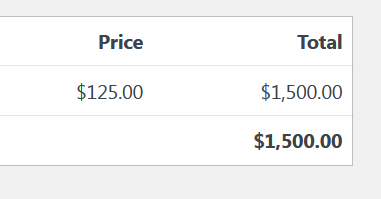
You can easily change the formatting for your currency and pricing display (symbol and decimals) for your WordPress inventory management system. In your WordPress admin, go to PlainInventory > Settings > Finance. You will see the price and currency format settings form.

Let's change it to the German price format 1.234.567,89, as well as make it use the EUR euro currency for pricing. Click Save to apply the new settings.

Now all the inventory and transaction screens display all pricing information according to the new currency formatting setting.
